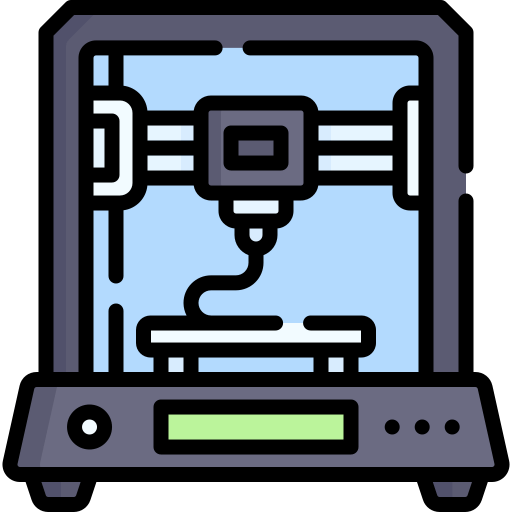Introduction
Welcome to the fascinating world of 3D printing! Whether you’re a hobbyist, an artist, or just curious about the technology, this guide will help you take your first steps into the world of 3D printing. We’ll cover the basics of choosing a 3D printer, essential design tips, and troubleshooting common issues. Let’s get started!
Table of Contents
- What is 3D Printing?
- Choosing Your First 3D Printer
- Essential 3D Printing Tools and Materials
- Getting Started with 3D Design
- Printing Your First Object
- Troubleshooting Common Issues
- Advanced Tips and Resources
1. What is 3D Printing?
3D printing, also known as additive manufacturing, is the process of creating three-dimensional objects from a digital file. The printer builds the object layer by layer using materials like plastic, resin, or metal. This technology is used in various fields, from manufacturing to medicine, and offers endless possibilities for creative projects.
2. Choosing Your First 3D Printer
When selecting your first 3D printer, consider the following factors:
- Type of Printer: The most common types for beginners are FDM (Fused Deposition Modeling) and SLA (Stereolithography). FDM printers are generally more affordable and easier to use, while SLA printers offer higher precision and better surface finish.
- Budget: Entry-level 3D printers can range from $200 to $500. Determine your budget and look for a printer that offers good value within that range.
- Build Volume: This is the maximum size of the objects you can print. Consider what size projects you plan to create and choose a printer with an appropriate build volume.
- Ease of Use: Look for a printer with user-friendly features, such as auto-bed leveling, touchscreen interfaces, and reliable customer support.
3. Essential 3D Printing Tools and Materials
- Filament/Resin: Depending on your printer type, you’ll need filament (for FDM printers) or resin (for SLA printers). PLA filament is a great starting material due to its ease of use and versatility.
- Software: You’ll need slicing software to prepare your 3D models for printing. Popular options include Cura, PrusaSlicer, and for more advanced users, Simplify3D.
- Tools: Basic tools include a scraper for removing prints, calipers for measuring, and tweezers for handling small parts. A good toolkit will make your 3D printing experience smoother.
4. Getting Started with 3D Design
- CAD Software: To create your own designs, you’ll need CAD (Computer-Aided Design) software. Tinkercad is a beginner-friendly option, while Fusion 360 offers more advanced features for those looking to grow their skills.
- Downloading Models: Websites like Thingiverse and MyMiniFactory offer thousands of free and paid models that you can download and print.
- Design Tips: Start with simple shapes and gradually move to more complex designs. Learn about design principles such as overhangs, supports, and infill to improve your print quality.
5. Printing Your First Object
- Setup: Follow the manufacturer’s instructions to set up your printer. Ensure the bed is leveled and the nozzle is clean.
- Slicing: Import your 3D model into the slicing software, adjust the settings for your specific printer and material, and generate the G-code file.
- Printing: Transfer the G-code to your printer and start the print. Monitor the first few layers to ensure everything is going smoothly.
6. Troubleshooting Common Issues
- Layer Shifting: Ensure the printer is on a stable surface and check for loose belts or pulleys.
- Warping: Use a heated bed and proper bed adhesion techniques, such as applying a glue stick or using a PEI sheet.
- Stringing: Adjust the retraction settings in your slicing software and ensure the filament is dry and free of moisture.
7. Advanced Tips and Resources
- Join Communities: Participate in online forums and local makerspaces like Delmarva Makerspace to exchange tips and get help with troubleshooting.
- Experiment: Don’t be afraid to experiment with different materials and settings. Each printer and material combination may require unique adjustments.
- Continuous Learning: Attend workshops, watch tutorials, and read articles to stay updated on the latest advancements in 3D printing technology.
Conclusion
3D printing is an exciting and rewarding hobby that offers endless opportunities for creativity and innovation. By following this guide, you’ll be well on your way to becoming a skilled 3D printing enthusiast. Happy printing!